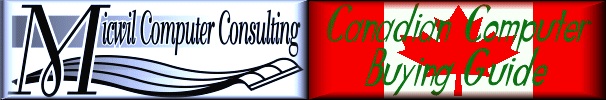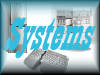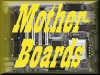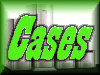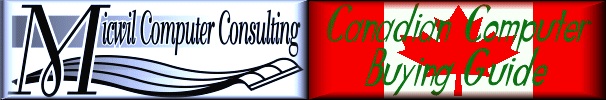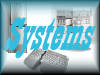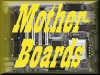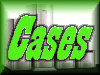|
Motherboards are
often overlooked by consumers when purchasing their system,
which is a mistake as the motherboard is the most important
component in your computer. If you take two systems
with identical components except motherboards which vary
in quality and chipset, you can see a performance difference
as great as 100% (i.e. the poor quality older chipset could
have half the performance of the good quality newer chipset).
In addition, your
motherboard is the primary component which determines the
degree of upgradeability of your system, as it houses all
of the critical sub-systems of your computer, such as the
CPU, RAM, system chipset, system I/O, expansion bus and
the interconnections between these components. If the CPU
is the 'brain', the motherboard is the 'heart' of your computer,
as all other devices communicate with each other through
the motherboard.
The most important
factor in buying a motherboard is making sure there is a
manual for it which a) matches the motherboard and b) is
written in intelligible English. There are a large number
of generic Asian motherboard manufacturer's who are eager
to offer sub-standard products to unwary consumers. Other
concerns include how upgradeable it is (both in terms of
the CPU and the quantity of DIMM RAM slots), and what special
features it offers.
Current good quality
Pentium II/III or Celeron Socket 370 motherboards should
have the following features:
- Support Pentium
III CPUs at BUS speed of 133 MHz x 9.5 multiplier up to
future 1200 MHz + processors
- Intel 815e AGP
chipset
- 1 AGP (2x &
4x mode, 66/100/133 MHz) slot
- 6 PCI (32 bit)
slots (PCI 2.2 compliant)
- 1 CNR slot
- Support CPU
Built-In 256K/512K SRAM (L2 cache System Memory)
- 4 x 3.3v DIMM/SDRAM
(168 pin) 133 MHz RAM slots
- Support 16/32/64/128/256
MB DIMM modules, and maximum DRAM size of 1 GB
- On-board 2 x
PCI BUS IDE Ports (support up to 4 devices), supporting
PIO Mode 3, 4 UDMA/66 and ATA 66/100 IDE and ATAPI CD-ROMs
- On-board Floppy
Port (360K-2.88MB), PS/2 mouse port, PS/2 keyboard port,
bi-directional parallel port (ECP/EPP), 2 High Speed 16550
Serial Ports, 2 USB Ports
- Optional front
USB on board connector, and infra-red device support
- Dual BIOS to
protect from BIOS-directed viruses (backup BIOS in the
event primary BIOS becomes infected or defective
- ACOPS feature
(Auto CPU Overheating Protection System) and fan activity
control
- Power off and
on features
- Suspend-to-disk
function: the memory content is saved to a hard drive
before shutting down which allows quick resumption of
work following boot up (STR mode)
- 256K Flash BIOS
- ATX Form Factor
and power
- Reliable manufacturer
home page with technical support and FTP site
Additional features
which you may wish to look for include:
- How many devices
can you boot from?
- Higher external
clock rates: 150 MHz and up
- Wake up or power
on functions: on lan, on modem ring, by keyboard, by mouse,
by real time clock (RTC)
- How many fan
headers are available? One is required, but two or three
are better.
In addition you
should try to avoid additional built-in features (like SCSI
controllers) as advances are still occurring in this area.
General
Comments on Motherboard Manufacturers
Note that each
manufacturer is given ratings in three categories according
to the feedback from clients and other companies in the
computer industry, and industry magazines. These areas are
performance, reliability and cost and the ratings range
from a high of 10 to a low of 1. Note that a 10 in each
categories would mean the fastest performance, most reliable
and highest cost. The ideal ratings values would be 10,10,1.
| Manufacturer/Comment |
Speed |
Quality |
Cost |
| Gigabyte - Innovative features and
superior design including dual BIOS |
8 |
9 |
5 |
| Abit - Pioneered jumperless design,
designed for overclocking |
9 |
6 |
6 |
| Intel - High standards of manufacturing,
less features |
7 |
9 |
8 |
| Asus - Established brand used in
many clone systems, large number of BUS speed frequencies |
7 |
6 |
8 |
| Biostar - Autoconfiguring system
good for non-tech people |
4 |
5 |
8 |
| Microstar - Innovative troubleshooting
indicators (LEDs) |
4 |
4 |
7 |
| Acer/AOpen |
3 |
5 |
4 |
| No-name or 'Asian Direct' - Questionable
warranty and poor documentation/support |
4 |
1 |
2 |
|