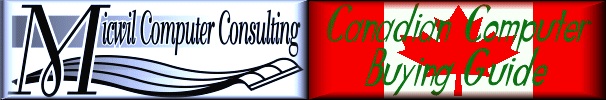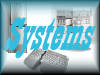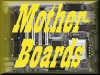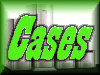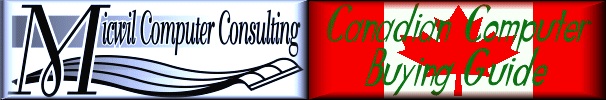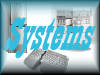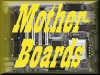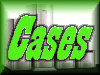|
So you
have decided it is time to buy a whole new computer system.
Well, before you shell out thousands of dollars for a complete
system, are you sure you need a new computer? It is often
the case that an older computer system, or small upgrade
in your existing system will be sufficient for your needs.
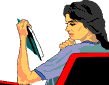
Once you have found
the computer that will meet your current needs, the next
consideration is what you might want your computer to be
capable of doing in the future. If you are buying a computer
to simply be able to send and receive email and type out
letters then you need not be concerned with potential future
computer upgrades. However, if you are wanting a system
which will always run the latest in multimedia applications,
this must affect your purchasing decisions. You may want
to purchase a more powerful CPU and upgradeable motherboard
and a video card with a superior chipset that has a special
feature connector, or purchase larger sized modules of RAM
to conserve space for future RAM modules.
 When
deciding upon a major computer purchase, the best approach
is to create three lists (Micwil's Three List Strategy©).
The first list is of tasks you need your computer to be
able to accomplish immediately, or a 'Needs list'. The second
list is of things you would like your computer to be able
to do at some point, but are not necessary right away, or
a 'Wish list'. The last list is of things you don't think
you will ever need to be able to do, or a 'Never Need list'.
These lists allow you to make an intelligent choice as to
what level of system you should initially purchase, and
which components should be easily upgradeable to take into
account your future needs. When
deciding upon a major computer purchase, the best approach
is to create three lists (Micwil's Three List Strategy©).
The first list is of tasks you need your computer to be
able to accomplish immediately, or a 'Needs list'. The second
list is of things you would like your computer to be able
to do at some point, but are not necessary right away, or
a 'Wish list'. The last list is of things you don't think
you will ever need to be able to do, or a 'Never Need list'.
These lists allow you to make an intelligent choice as to
what level of system you should initially purchase, and
which components should be easily upgradeable to take into
account your future needs.
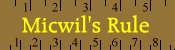 |
Only buy the hardware required by your
'Needs list', allowing for upgrading in the future according
to your 'Wish list', taking into account your 'Never
Need list'. |
Another consideration
is the potential resale value of your computer. The cost
of computer parts will almost always be less in the future.
And it is usually more economical to upgrade the components
of a system than to replace it completely. For example,
you could begin with a non-multimedia system, and then add
the CD-ROM drive, sound card and speakers, and then possibly
upgrade the CPU and video card as required. In some cases,
the only thing you will be able to keep will be your monitor,
but you should explore all options before discarding old
components.
However, if you
intend at some future point to replace your system completely,
here are some things to keep in mind:
- Systems which
are in any way proprietary, such as Compaq, IBM, HP, Dell,
etc. have a lower future resale value because replacement
parts are usually far more expensive than standard custom
systems. This also typically applies to 'package', 'pre-assembled'
or 'name-brand' systems.
- The value of
your computer system will drop by around 33% in each of
the first three years and 15% each year thereafter. Therefore,
it makes sense to try to keep using your system until
it is absolutely necessary to upgrade or replace it. This
way you can maximize the length of time you are using
the computer when it is losing value at the slowest rate.
- The cost of parts
will always be less in the future, so you can realize
significant savings by delaying the purchase of a new
system or upgrading your existing system.
- Technology advances
in the computer industry are rapid and unpredictable,
and as such it is difficult to know with any certainty
which components will be obselete within a year and which
will be more than adequate for many years. Therefore buying
the 'latest technology' will likely not insure your system's
compatibility for more than 6-8 months, and it makes sense
to wait until new advances have become established and
are thoroughly consumer tested. For example when the PC-133
RAM first began being used in motherboards, it was clearly
flawed and it took nearly a year for the RAM manufacturer's
to produce reliable RAM running at 133 MHz.
- Software programmers
design programs which will work with the computer systems
the majority of consumers currently own, not with the
latest technology on the market. As such, even if your
system is 'obselete' by showroom standards, it will run
99% of the software available in the marketplace.
When you take all the
above into account, it is very unlikely that the most powerful
system available on the market today is the ideal choice for
the majority of consumers or businesses. Used systems, or
systems which are not 'cutting edge' often provide a superior
solution for most people's needs.
Examine
your priorities and make an informed decision.
Needs Guide ---
What do you NEED your Computer to do?
The next few pages
contain a list of possible things you could do with your
computer. Following each item are the minimum hardware requirements
of a computer system which can achieve the specified task.
For advice on what you should be looking for in each of
the various components in your computer, click on any of
the links along the left side of the web site. Once you
have decided what you want your computer to be able to do,
simply scroll down through the list below and find the items
you are interested in. Whichever item is farthest down upon
the list determines the minimum computer system you will
need. Items listed in italics and parentheses are
recommended but not required. If your needs search results
in a potential used system, then check out Micwil's Used
Items Link at the top of the page. If you will need a current
system, take a look at Micwil's Specials this month (again,
link is at top of the page).
The one exception
to this is ergonomics. Regardless of what system you have
or your needs, you should always consider ensuring your
computer environment is ergonomically friendly. Click on
the Ergonomics link for more information on this area -
if your environment is not optimal, you can experience discomfort,
decreased productivity and even injury over an extended
period of time so it is not a matter to be taken lightly.
If you want to
do ...
...Basic
Word-Processing, Spreadsheet/Accounting Packages
XT system, mono CGA monitor, floppy drive (hard drive),
basic printer (9-pin dot matrix or daisy wheel).
...Word-Processing,
Database Applications, Textual Internet/BBS Access
286-8 system, Hercules monitor, 20 MB Hard Drive, floppy
drive, 2400 Baud modem, basic printer.
...Basic
VGA Games, Basic WYSIWYG Word-Processing (What You See Is
What You Get), Fax, Basic Multimedia, Windows 3.1
386 SX-16 system (486 DX-33), VGA 14" Color Monitor
(SVGA), 100 MB hard drive (400 MB hard drive),
4 MB RAM, 512K SVGA ISA Video Card (1 MB), good
printer (24 pin dot matrix or bubble/ink jet),
2x CD-ROM drive, 8 bit sound card, mouse.
...Action
VGA Games, Multimedia, Techno/Computer Generated Music,
Basic Desktop Publishing (clipart libraries), Graphical
Design
386 DX-40 system (486 DX2-66 or faster), 8 MB RAM,
SVGA 14" Color Monitor, 400 MB Hard Drive (850 MB Hard
Drive), 8 MB RAM (16 MB RAM), 1 MB ISA SVGA
Video Card (VESA or PCI), Bubble/Ink Jet or Laser
Printer, 6x CD-ROM drive, 16 bit sound card, mouse.
Here is approximately
the point where systems start to be somewhat useful at present.
...Basic
SVGA Games, Sluggish Graphical Web Browsing, Better Multimedia
486 DX-4-100 system (Pentium 90 or faster), 16
MB RAM, SVGA 14" Color Monitor, 850 MB Hard Drive, 8 MB
RAM (16 MB RAM), 2 MB ISA SVGA Video Card (Vesa
or PCI), Bubble/Ink Jet or Laser Printer, 6x (8x
or 10x) CD-ROM drive, SB-16 sound card, mouse.
...Basic
Action SVGA Games, Strategy Games, Smooth Graphical Basic
Web Browsing, Standard Functionality of programs like MS
Office
Pentium 133 CPU (Pentium 200 MMX CPU), 32 MB RAM,
SVGA 14" Color Monitor (15"), 1.6 GB EIDE Hard
Drive, 16 MB EDO RAM (32 MB EDO RAM or preferably DIMM
RAM), 2 MB PCI SVGA Video Card (4 MB PCI or AGP
SVGA Video Card), Bubble/Ink Jet or Laser Printer,
16x (24x) CD-ROM drive, SB16 sound card (SB32
sound card, mouse.
Here is approximately
the point where used systems become hard to find and you
will likely be forced to buy a new system.
...Current
Hi-Res Action Games, Cutting Edge Strategy Games, Run-Time
Multimedia Movies, Adequate Multitasking, High-End Desktop
Publishing (Photos), Scanning, CAD Design Programs, Smooth
High-Speed Internet Access
Pentium II-350 CPU (Celeron 466/Pentium III 600),
64 MB SDRAM (DIMM) (128 MB 133 Hz SDRAM (DIMM)),
SVGA 15" Color Monitor (17"), 4.0 GB UDMA Hard
Drive, 16 MB SGRAM 3D PCI/AGP Video Card (32 MB SGRAM
AGP 3D Card with extra features), 1200 DPI Laser Printer,
24x CD-ROM drive, AWE-64 sound card (AWE 128 sound card),
mouse.
...Cutting
Edge Hi-Res Action Games, Internet Streaming Run-Time Multimedia
Movies, True Multitasking, Internet TCP-IP Hosting (for
Gaming)
Celeron 566 / Pentium III 600 CPU (Pentium III 800),
128 MB 133 Hz SDRAM (DIMM) (256 MB 133 Hz SDRAM),
SVGA 17" Color Monitor (19"), 8.4 GB UDMA Hard
Drive, 32 MB AGP SGRAM 3D Video Card (64 MB AGP SGRAM
3D Card with latest 3D chipset like the Radeon), True
1200 DPI Laser Printer, 36x CD-ROM drive, AWE 128 sound
card (SB XGamer sound card), mouse.
...Future
Windows applications, Full Screen Video and Animation Rendering
and Editing, 3-D Graphical Rendering, Next Generation Games
Pentium III 866 MMX CPU (Pentium III 1000 MMX CPU or
2 P-IIIs on a Dual Processor Motherboard), 512 MB 133
Hz SDRAM (DIMM), SVGA 17" Color Monitor (19", 20" or
24"), 20.0 GB UDMA ATA 100 Hard Drive (40 GB SCSI-3),
64 MB AGP 3D Video Card (Video Capture Card, 3D Graphics
Accelerator Cards), 40x CD-ROM drive, SB Platinum Sound
Card, mouse (Pen Input Device).
Now that you have
an idea of approximately what type of system your needs
indicate you should buy, you should follow each successive
link on the left to help educate yourself about what each
component in the computer is and what considerations are
involved in choosing the level of performance and quality
of each component you need in your own customized computer
system.
Don't forget that
no matter what level of system you are purchasing, you should
consider creating an ergonomic environment for you to use
your computer in.
|